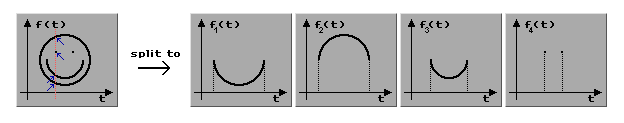
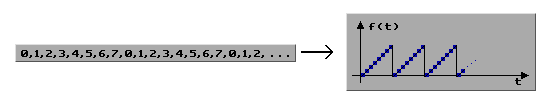
The problem is, that in one position in time there can only be displayed
one voltage (in a normal function there is only one f(t) per t), so pictures
like a Smiley for example aren't possible, because in a Smiley there are
t-coordinates with four values above each other (four f(t) at one t!)
Therefore the Smiley is splitted to four functions f1, f2, f3, f4:
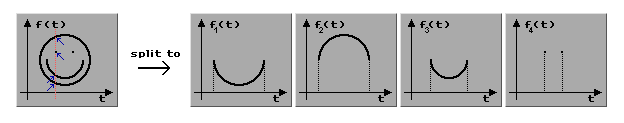
Now we can use the fact that the width of the waveform display is finite
and the displaying of the function starts at the left border of the display
area again after some time. Now it is possible to put the four functions
f1(t), f2(t), f3(t) and f4(t) (that are needed to produce a smiley)
after each other, and, if you play the sample at the correct
pitch, you can reconstruct the picture in the sample display:
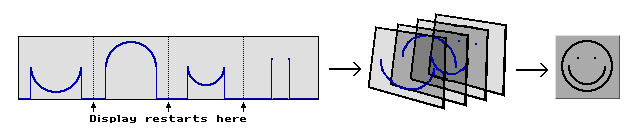
Here is an example Smiley for you to download: smiley_xi.zip (contains smiley.xi, less than 1kB)
Of course, also other graphics are possible, like this nice writing "Yaka": yaka_xi.zip (contains yaka.xi, less than 1kB)
These samples are handdrawn in Triton's FastTracker2, and saved as FT2 .xi-instruments. Looping the samples is essential. If you want to use the samples in another tracker, use the following files: smiley_rw.zip (contains smiley.smp, less than 1kB) , yaka_rw.zip (contains yaka.smp, less than 1kB) They contain the raw sample data. Again, it is necessary to loop the samples, or you won't hear or see anything. Try various pitches until you see the correct picture.
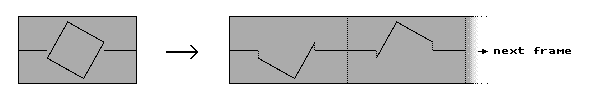
I think much more is possible with the technique of graphic samples, and last not least one gets new interesting sounds. Oh, another interesting fact for your own sound creation: if you use pictures that are 128, 256, 512 etc. sample values in width, you will get "correctly pitched" samples - at least i think so. The frames in the rotating square are 256 bytes in width each, and the pitch fits perfectly with the other sampes i use.
Yaka/Xography
Xography Home Page created by Yaka/Xography (Daniel Berger) / daniel.berger@tuebingen.mpg.de